Browser Extension - Onboarding: Add an existing wallet by Seedphrase
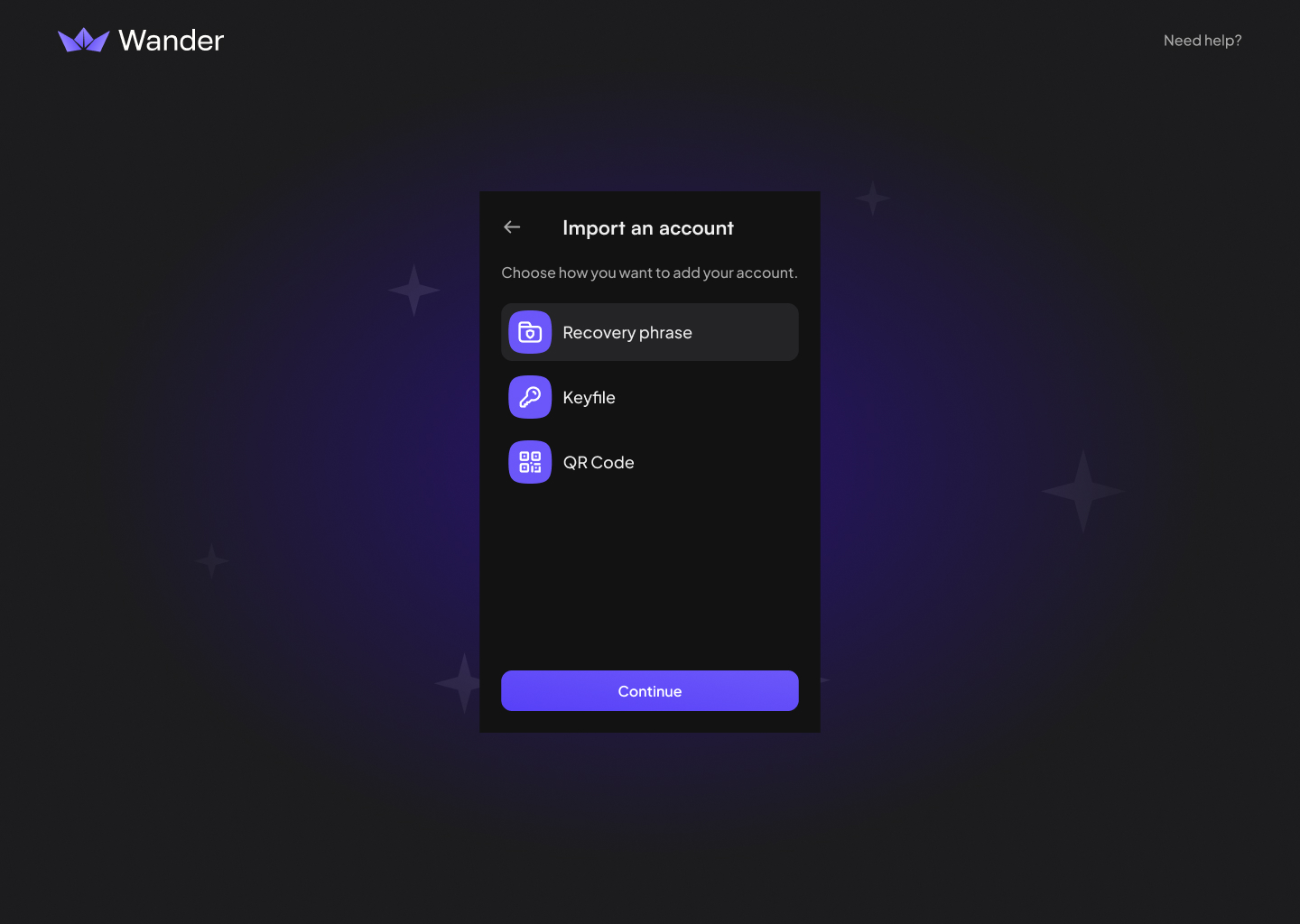
Add an existing wallet by Keyfile during onboarding instructions:
Important: Your keyfile needs to be a json keyfile. You can verify this by checking if your file ends in .json.
- Download Wander Browser Extension: https://www.wander.app/download
- Select “Add an existing account”
- Select “Keyfile”
- Select “Click to upload” button
- Select the Keyfile of the wallet you want to add
- Confirm you want to add the wallet
- Create a password
- IMPORTANT - There is no reset password. Please make sure to save your password someplace secure
- Password requirements is a 5 character minimum
- Enable notifications, or analytics
- This is optional and does not impact the functionality of the wallet
- Choose your Wander user interface theme
- Finished!
Your wallet is now imported! You can now start exploring the Permaweb
Download Wander to get started
.svg)


